Revision Manager is used to manage all revision of current diagram. To open Revision Manager dialog use Revision Manager ( ![]() ) item on Diagram tab of the Ribbon.
) item on Diagram tab of the Ribbon.
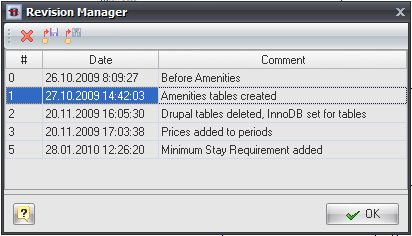
Revision Manager allows you to perform following actions:
![]() Delete revision
Delete revision
Delete selected revision. For example some revisions are obsolete in your project. Or you made a revision at wrong point of development and do not need it.
![]() Save model revision to file
Save model revision to file
Save selected revision to standalone file. You can use this action to restore diagram to some revision in the past: just save this revision to your current diagram file.
![]() Open revision as temporary diagram
Open revision as temporary diagram
Open selected revision in new window to view diagram itself. It will be opened as unsaved diagram.
See also:
Diagram Functions: Diagram Versioning (Revisions) | Creating Diagram Revision | Comparing Diagram Revisions