To create new diagram revision use Create Revision ( ![]() ) item on Diagram tab of the Ribbon. The New Diagram Revision dialog will appear.
) item on Diagram tab of the Ribbon. The New Diagram Revision dialog will appear.
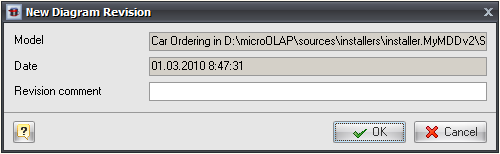
This dialog shows you name and file name of current diagram, current date and time and allows you to enter comment for new revision. New revision is created after pressing OK button. After creating new revision Database Designer for MySQL shows information message box with revision number.
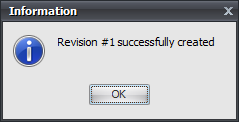
See also:
Diagram Functions: Diagram Versioning (Revisions) | Revision Manager | Comparing Diagram Revisions