The Database Designer for MySQL user interface has been designed to provide you with convenience and flexibility in performing database designing tasks. Version 2 of Database Designer for MySQL introduces Ribbon-based user interface (like that found in MS Office 2007) and different visual themes (Skins).
There are 4 main areas in the Database Designer for MySQL user interface. They are illustrated in the following screen shot:
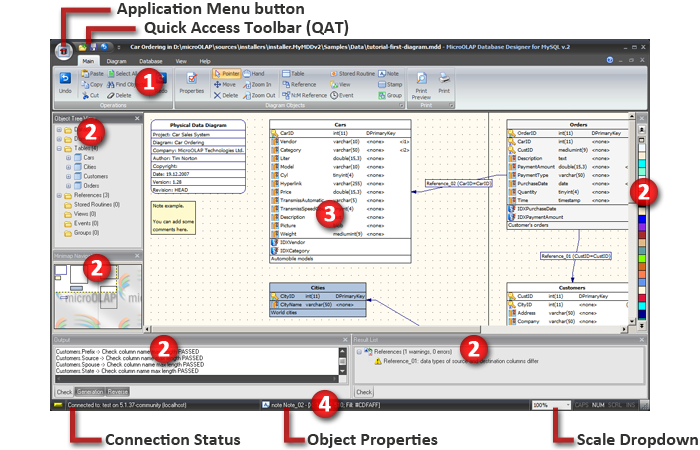
1. Ribbon
All menu bars and toolbars from older versions are now grouped in a single Ribbon. Ribbon is a set of tabs with buttons, drop-down controls and so on that provide you with access to the Database Designer for MySQL functions. The behavior of Ribbon can be customized.
Docking windows are portions of the Database Designer for MySQL interface containing specific functionality, such as the Tree View Window, Result List, Output, Minimap Navigator and Color Palette. Docking windows can be Docked, Floating and Tab-Docked.
This area contains the database diagram, which is currently being edited. You can work with multiple diagrams at the same time.
4. Status bar
The Status bar shows you the information about current database connection, properties of the currently active diagram object, current scale and CAPS LOCK / NUMLOCK / SCROLL LOCK keyboard buttons state.
See also:
Diagram Objects: Diagram Overview
Diagram: Notation
Interface User Guide: Diagram Window | Ribbon | Docking Windows | Keyboard Shortcuts | Minimap Navigator | GUI Skins