The Partitions Editor is placed within the Table Editor dialog. It allows you to set up table partitioning options, modify the list of table partitions and subpartitions as well as partition properties. Click the Partitions tab of the Table Editor to manage table partitions.
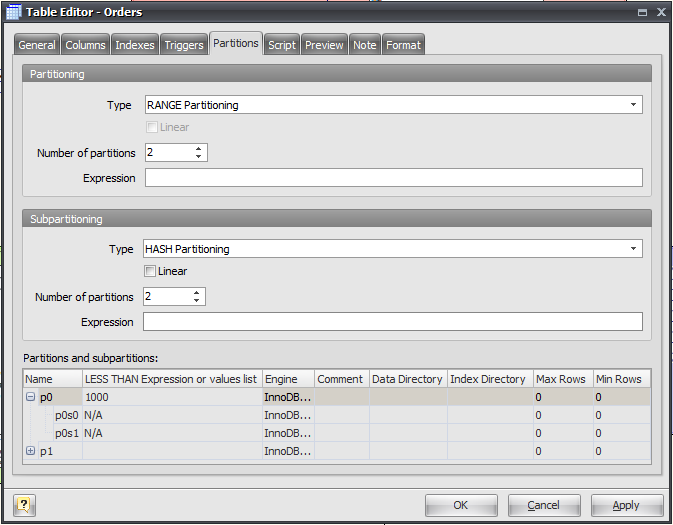
Please note:
Table partitioning was introduced with MySQL 5.1 version. This is quite complicated feature of MySQL with a lot of options, settings and restrictions. You can find more about partitioning in MySQL Manual at http://dev.mysql.com/doc/refman/5.1/en/partitioning.html
Partitions tab consists of following areas:
Partitioning
Allows to set up basic partitioning options
Subpartitioning
If table has two levels of partitioning (subpartitions) this options group allows to set up subpartitioning options.
Partitions and subpartitions
This table displays all table partitions and subpartitions according to settings in two previous areas. It allows you to define properties of particular partitions and subpartitions.
Partitioning
Type
Defines subpartitioning type
Linear
Allows to add LINEAR attribute for KEY and HASH sub-partitioning types
Number of partitions
Defines number of sub-partitions for every partition in a table
Expression
Allows to define expr part of PARTITION BY RANGE|LIST|HASH|KEY (expr) statement.
Subpartitioning
Type
Defines partitioning type
Linear
Allows to add LINEAR attribute for KEY and HASH partitioning types
Number of partitions
Defines number of partitions for table
Expression
Allows to define expr part of SUBPARTITION BY RANGE|LIST|HASH|KEY (expr) statement.
Partitions and subpartitions
This table allows you to set up options (such as name, storage engine or expr part of LESS THAN(expr) statement) for particular partition or subpartition.
See also:
Diagram Objects: Table Editor