Notes
You can type in the Note box any comment concerning your diagram. Notes are useful for writing various comments, such as object functionality or role description, things to do, etc in your diagram.
The following picture demonstrates a sample Note:
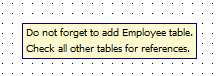
Please note:
Note is auxiliary object, it doesn't affect database generation.
Placing Note to the diagram
To place a note in the diagram, select the Note (![]() ) item on Main tab of the Ribbon. Then click anywhere in the diagram. Certainly, you can place multiple notes in one diagram.
) item on Main tab of the Ribbon. Then click anywhere in the diagram. Certainly, you can place multiple notes in one diagram.
Modify the text in Note
To modify the information, that is displayed in Note, double click on it. Then the Note Editor will appear:
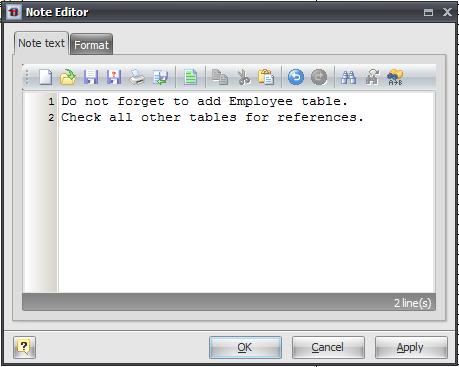
You can edit, save or load Note text. Press OK to apply your changes and close this dialog.
Formatting Note
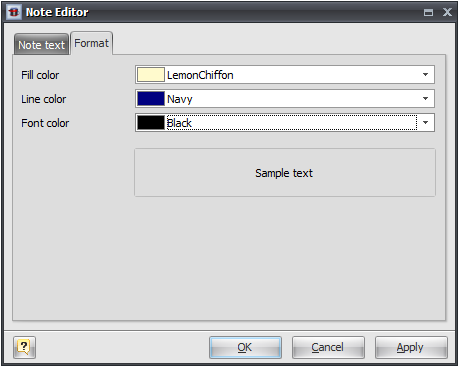
Format tab of Note Editor allows you to adjust Note appearance:
Fill color;
Line color;
Font color.