The Minimap Navigator is intended to help you move quickly around a drawing. It displays whole your diagram with all its objects and highlights currently visible area. You can click to some place on minimap to scroll your actual diagram to this area.
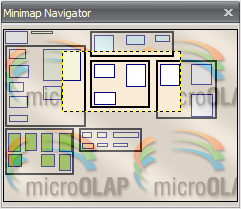
To show or hide Minimap Navigator use Minimap Navigator ( ![]() ) item on View tab of the Ribbon.
) item on View tab of the Ribbon.
You can adjust Minimap Navigator appearance on Minimap Navigator tab of Diagram Display Preferences dialog.
See also:
Diagram: Diagram Display Preferences