Starting from version 2.0 Database Designer for MySQL supports different visual appearance styles called skins. You can change current skin by using Skins drop-down control on View tab of the Ribbon.
Skin examples:
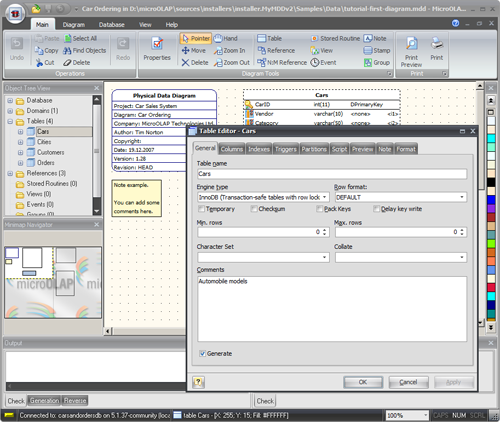
Black
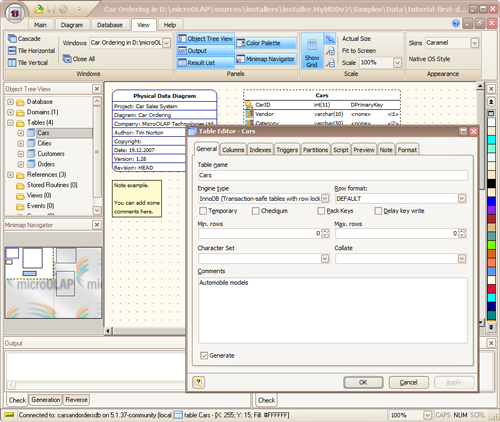
Caramel
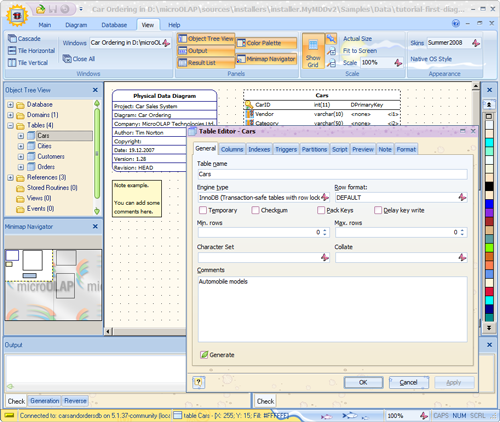
Summer2008
You can also use Native OS Style button to disable skin at all and allow your GUI elements to be drawn by operating system.
See also:
Interface User Guide: Ribbon