With SQL Executor you can send SQL queries to the connected MySQL database and display the result. The queries can contain any possible statements, e.g. UPDATE, DELETE, INSERT, SELECT statements etc. Note, that it is possible to run multiple SQL queries simultaneously.
The result of the SELECT-containing queries will be shown in the grid-based dialogues.
To execute SQL queries:
1. Connect to the database using Database Connection Manager
or
Use the already established database connection.
2. Call the SQL Executor by selecting SQL Executor ( ![]() ) item on Database tab of the Ribbon or pressing Ctrl+Shift+E.
) item on Database tab of the Ribbon or pressing Ctrl+Shift+E.
3. Enter one or more SQL queries.
4. Press F9 or click the Execute SQL ( ![]() ) button on the dialog window toolbar to execute your queries. A data grid window will be displayed for each SELECT-based query. To close the data grid window, click on the Close button. The execution status for each query will be displayed at the bottom of the SQL Executor dialog window.
) button on the dialog window toolbar to execute your queries. A data grid window will be displayed for each SELECT-based query. To close the data grid window, click on the Close button. The execution status for each query will be displayed at the bottom of the SQL Executor dialog window.
5. You can save your queries into a file. Click on the Save ( ![]() ) button on the SQL Executor toolbar.
) button on the SQL Executor toolbar.
Please note, that SQL Executor dialogue window is used by Database Generation and Database Modification tools.
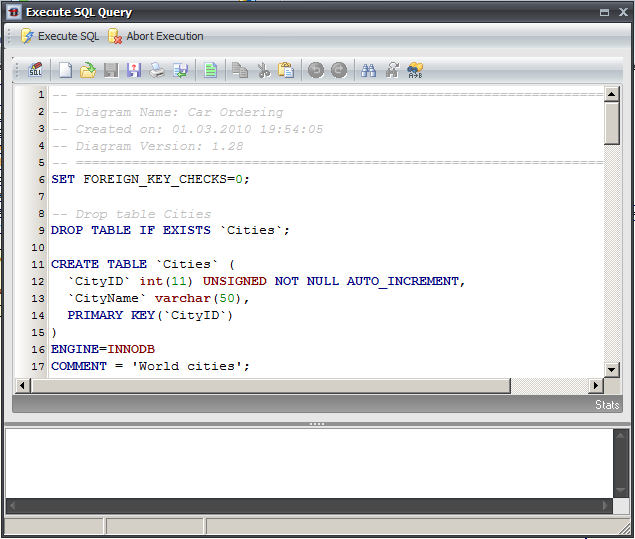
See also:
Database Functions: Database Generation | Database Modification