Database Connection Manager is a useful tool, which allows you to connect to a local or remote MySQL database for Database Generation, Reverse Engineering, Database Modification, Diagram Synchronization, or running SQL scripts. Use Connect ( ![]() ) item on Database tab of the Ribbon to open Database Connection Manager.
) item on Database tab of the Ribbon to open Database Connection Manager.
Database Connection Manager uses connection profiles, which allow you to set all the connection parameters for a specific database only once, and quickly connect to this database later.
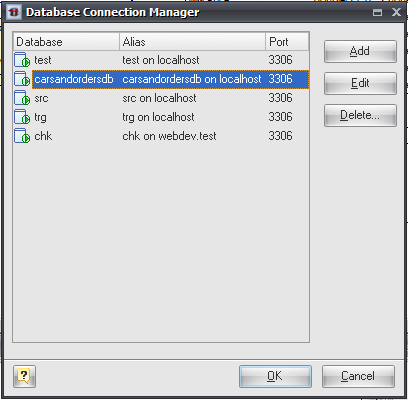
The dialog contains a list of available connection profiles. To connect to a database, select one of the defined profiles in the list, and click OK. Connection is assigned to your current diagram, so that each opened diagram could have its own connection.
To add a profile to the list, click the Add button and enter the connection properties using Connection Profile Editor launched.
Click Edit to change the profile connection properties.
To remove a profile from the list, click the Delete button.
Please note:
Connection can be established with any MySQL server that works under any OS, including Windows, Linux, FreeBSD and others.
See also:
Database Accessing Tools: Connection Profile Editor | SQL Executor | Connect to a Database | Disconnect from a Database
Database Functions: Database Generation | Database Modification
Diagram Functions: Diagram Synchronization
Reverse Engineering and Import: Reverse Engineering and Import Overview | Reverse Engineering MySQL Database