Reference Manager allows you to view and modify basic parameters of table references within the diagram.
To open the Reference Manager use the Reference Manager (![]() ) item on Diagram tab of Ribbon or press Ctrl - 5.
) item on Diagram tab of Ribbon or press Ctrl - 5.
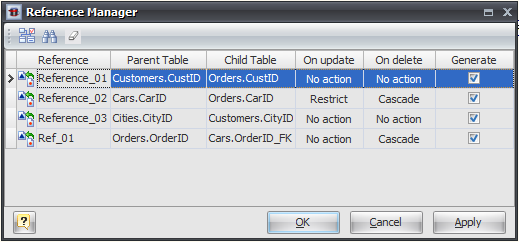
The dialog contains a grid with the list of references that exist within the diagram. The grid shows reference names and their properties.
The grid allows you to modify the following properties:
Reference
The name of a reference;
On update
Sets a rule that will be executed on update of a referenced table's record;
On delete
Sets a rule that will be executed on delete of a referenced table's record;
Generate
Includes the table to the default selection of references in the Database Generation and Database Modification tools.
The Parent Table and Child Table columns of the grid display relationships between columns of participated tables.
See also:
Diagram Objects: References and Foreign Keys | Creating a Reference