By default Database Designer for MySQL routes references automatically using shortest line between two table shapes. Sometimes this is inconvenient because some other database objects can appear above reference or its label.
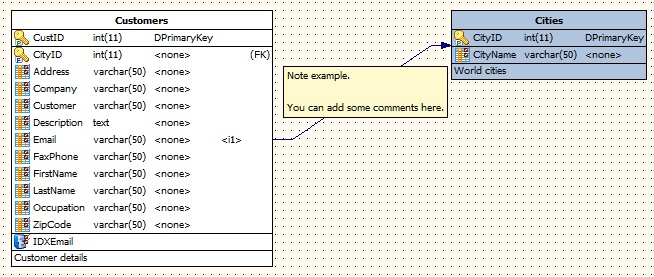
Starting with version 2.0 you can draw references manually, change label position, start and end tails position. You can add additional intermediate points to route your references in some other way.
Manual Start / End Tail Position
To allow changing of tails position use Manual Start Tail Position and Manual End Tail Position items from reference context menu (right mouse button click on reference). After enabling Manual Start/End Tail Position item small marker will appear at reference tail. You can click this marker by left mouse button and drag it to preferred location. Marker will be marked with black-yellow frame while moving.
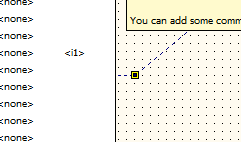
Click Manual Start/End Tail Position item of context menu again to disable manual tail positioning and let Database Designer for MySQL calculate its position.
User Points
Use Add Point ( ![]() ) item of reference context-menu to add user point to reference. This points are displayed with small square markers when reference is selected. You can use left mouse button to drag such user point to any location you prefer. You can add such many user points as you need.
) item of reference context-menu to add user point to reference. This points are displayed with small square markers when reference is selected. You can use left mouse button to drag such user point to any location you prefer. You can add such many user points as you need.
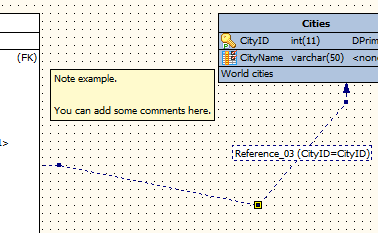
You can delete user points by using Delete Point ( ![]() ) item of reference context-menu.
) item of reference context-menu.
Reference Label Repositioning
Another new feature added in version 2.0 is an ability to move reference's label. Just click it by left mouse button and drag to any other location you prefer on reference. Label is marked with black-yellow frame while moving.
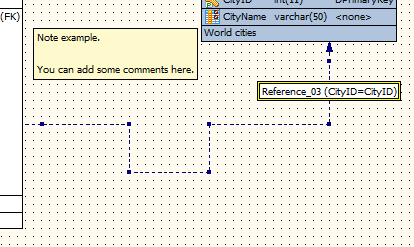
See also:
Diagram Objects: References and Foreign Keys | Creating a Reference