The Find Objects feature lets you search objects within the entire Database Designer for MySQL diagram so that you could locate the necessary objects in the diagram easily, find all the attributes related to a given object.
To call Find Objects dialog window, click the Find Objects (![]() ) item on Main tab of Ribbon or press Ctrl-F.
) item on Main tab of Ribbon or press Ctrl-F.
Defining find parameters
You can define the search parameters in the Find Objects dialog window.
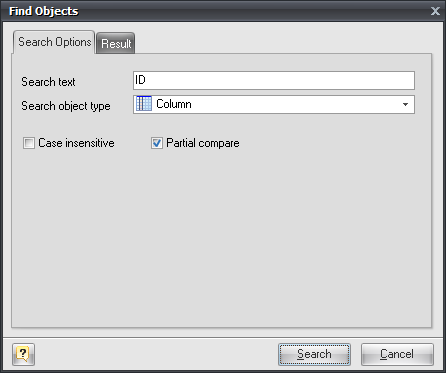
Search text
This options allows you to define the text that you want to search in the objects and attributes names.
Search object type
You can define the object type that you want to search for. Also you can search for any type of objects. You can select the following object types:
- Table
- Column
- Index
- Trigger
- Reference
- View
- Stored Routine
- Event.
Case insensitive
If you enable this option case matching will be off and it will not affect the results of your search.
Partial compare
If you enable this option you will find objects with partial name matching.
Using the Result List
The Result tab displays the result of the search in the result tree.
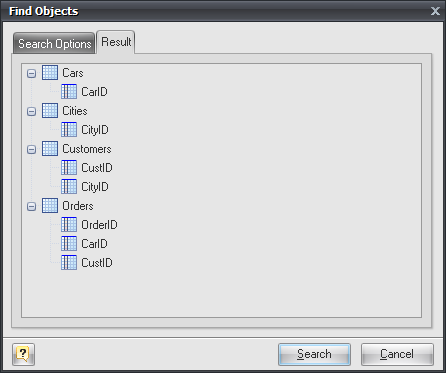
You can use the result tree to:
| ▪ | learn to which objects the found objects (attributes) belong to; |
| ▪ | modify the found objects |
Double click on the object in the result tree to call an appropriate editor for them.