The Diagram Properties tool can be called be selecting Diagram | Diagram Properties from the program menu, or by clicking on the Diagram Properties button on the Diagram toolbar.
Diagram Properties editor is a tool for setting basic diagram overview information and getting diagram numerical statistics. Diagram Properties editor also allows you to view diagram SQL preview.
General diagram properties
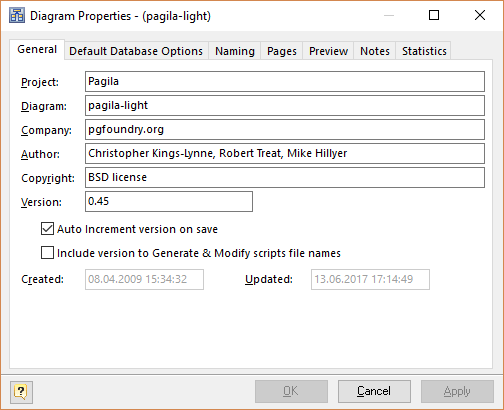
On General tab you can type in auxiliary information about the diagram creator, the diagram name and such. This information helps you to identify your diagram. It will be displayed on the Stamp diagram object and in the diagram reports.
Project
Use this option to set a project name diagram belongs to. It may be a name of a system being developed. E.g. "Car Sales System", "Web Forum", etc.
Diagram
Use this option to set the diagram name. Note, that the diagram name will be displayed in the title of Database Designer for PostgreSQL and in the list of the opened diagrams in the Windows program menu. We kindly advise you to set a short and descriptive name.
Company
Use this field to set the name of the company that develops the diagram.
Author
Use this field to set the name of the person who develops the diagram.
Copyright
Use this field to set the copyright information of the model.
Version
Use this field to set the diagram version. This helps you to identify the state of the diagram.
Auto increment version on save
Set this option on to enable automatic increment of the minor part of the diagram version when saving the diagram. In other words, to change the version number from 1.0 to 1.1, 1.2, etc...
Include version to Generate & Modify scripts file names
Set this option on to automatically add version info to script file names in Database Generation and Database Modification dialogs.
Created
This field shows you the date and time when the diagram was created.
Updated
This field shows you the date and time when the diagram was updated last.
See also:
Diagram: Database Options | Diagram SQL Preview | Diagram Notes | Diagram Statistics | Diagram Pages