A Stamp box displays essential information about the diagram such as: the name of the diagram itself, the author and version of the diagram and the date of modification. This information is retrieved from the diagram properties.
The following picture demonstrates sample stamp:
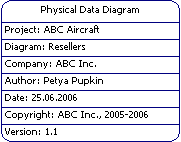
Placing Stamp to the diagram
To place Stamp on the diagram, select the Stamp tool (![]() ) from the Palette toolbar. Then click on any place of diagram. Note, that you can place multiple stamps on one diagram.
) from the Palette toolbar. Then click on any place of diagram. Note, that you can place multiple stamps on one diagram.
Modify Stamp information
To modify the information, that is displayed on the stamp, double click on it or select Diagram | Diagram properties. Diagram Properties editor will be shown. Edit the appropriate fields to modify the stamp and diagram information.
 Please note, that Stamp is an auxiliary object, and it doesn't affect database generation.
Please note, that Stamp is an auxiliary object, and it doesn't affect database generation.
See also:
Diagram: General Diagram Properties
Diagram Objects: Notes