Database Designer for PostgreSQL allows you to create physical Entity Relationship Diagram, that will represent object in your PostgreSQL database.
A diagram represents the tables of your database and the relationships between them. At its core, a data diagram depicts the underlying structure of your database. It allows you to specify the data type to be used by each column in the table, and determine how tables will be stored in the database.
A diagram of your database can help you define operational aspects of your application logic that you might otherwise overlook. Also, a well-defined data diagram that accurately represents your tasks can be helpful in orienting employees to goals and operations. The data diagram can also serve as an invaluable communications tool for both internal and external constituents.
Moreover, the diagram you define does not only depict the underlying database structure, but with functionality of Database Designer for PostgreSQL allows you to generate appropriate databases and even bring existing databases to the state of your diagram.
In the following picture you can see four tables: Customers, Cities, Orders, Cars, their columns and the references between them. Also you may see that there are constraint, index and rule defined for table "Customers". All tables are objects of the public schema.
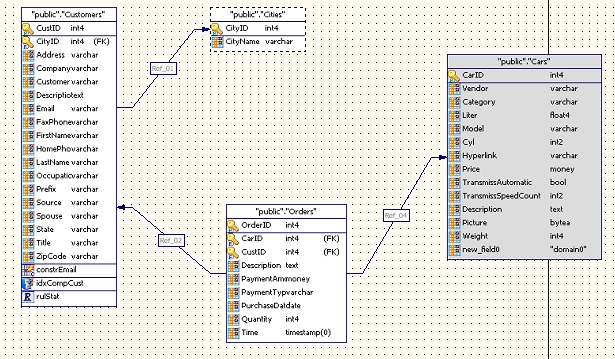
See also:
Diagram: Notation | Creating a New Diagram