Default database options
This tab helps you to set the parameters, that will be applied as defaults for the newly created tables and generated SQL scripts.
To open this dialog window, please select Diagram | Diagram Properties and switch to the Default Database Options tab. You can also select Diagram | Default Database Options directly.
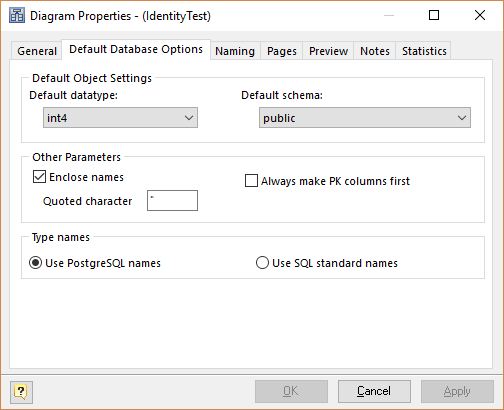
There are the following options:
Default Data type
Use this drop-down list to select the data type. This option will be applied as a default data type for the newly created columns.
Default schema
Use this drop-down list to select the existing schema. This option will be applied as a default schema for the newly created database objects: tables, stored routines, views, types etc.
Foreign Key columns prefix
Sets the prefix, which will be added to the names of new foreign key columns. You can use substitution %TABLENAME%, which will be replaced by the name of the master table.
Enclose Names
This option forces quoting of the diagram objects names by a quote character, i.e. it makes "Column" and "Table" instead of Column and Table in SQL script.
Quoted Character
This option sets the character that will be used on SQL script generation to quote table column names and values. Default PostgreSQL quoted symbol is '"'. We strongly recommend do not change this property.
Type names
Determines what type names will be used in the generated SQL, PostgreSQL (int2, int4, int8, varchar, char, bool, float8, float4) or standard ones (smallint, integer, bigint, character varying, character, boolean, double precision, real).
See also:
Diagram: General Diagram Properties | Diagram SQL Preview | Diagram Notes | Diagram Statistics
Diagram Objects: Creating a Reference