The View Manager allows you to view and modify the basic parameters of all SQL views within the diagram. To open the View Manager use the View Manager (![]() ) item on Diagram tab of the Ribbon or press Ctrl + 7.
) item on Diagram tab of the Ribbon or press Ctrl + 7.
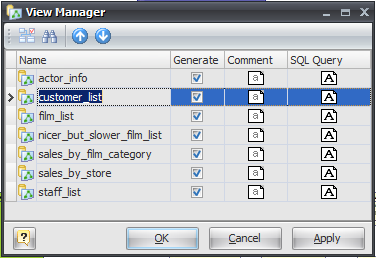
The main part of the dialog is the view grid. The grid rows stand for the views, and the grid columns for their parameters.
These parameters can be changed by using View Editor for each view one by one, but with the manager you can do it much more quickly.
The grid allows you to modify the following properties:
Name
The name of the view.
Generate
Includes the view to the default selection in the Database Generation and Database Modification tools.
Comment
An arbitrary description for the view.
SQL Query
SELECT statement that provides the definition of the view.
See also:
Diagram Objects: Views | Creating a View | View Editor