Database Editor is helps you to set up a virtual diagram object - a database. This object can be used during database generation. To open Database Editor use Database Editor button on Diagram tab of ribbon.
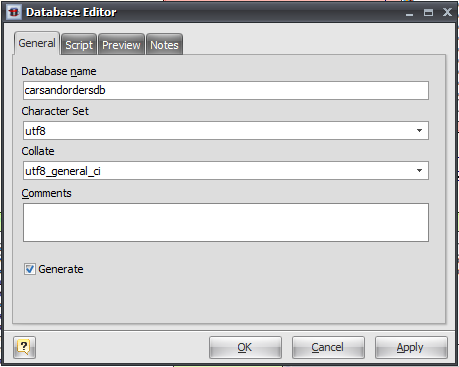
Database Editor contains several tabs. Please, see the detailed description below.
General
This tab allows you to set the name of the database and other basic parameters.
Database Name
Use this field to set the database name.
Character Set
This option specifies the default database character set.
Collate
This option specifies the default database collation.
Comments
A comment for the table.
Generate
Set this option off to disable generation of the physical database. Other database objects will be generated in compliance with their own properties.
Script
This tab allows you to set SQL statements, which will be executed before (use Begin tab) and after (use End tab) generation of database.
Preview
The Preview tab displays the SQL statement, which will be executed during the database generation. This statement is made up according to the changes you have made using the previous tabs. Please note, that the text within the editor is read-only. The contents of this tab will be updated only when your press Apply button.
Notes
The Notes tab allows you to define the description and annotation for the edited database.
See also:
Diagram Objects: Database