You can generate an HTML report, which will contain detailed information about the objects placed in the diagram, and diagram picture.
To generate an HTML report, follow these steps:
1. Select Create Report (![]() ) item on Diagram tab of Ribbon to call the Create HTML Report tool.
) item on Diagram tab of Ribbon to call the Create HTML Report tool.
2. The report generation dialog window will appear.
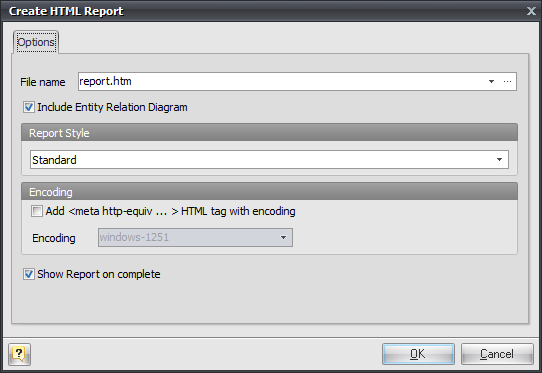
Please, examine the dialog window controls:
File name
Enter the name for the file, in which you want to store the contents of the generated report.
Include Entity Relation Diagram
Deselect this option if do not want to include image with whole diagram in report. This can be useful if you have really big diagram that can't fit to your page size. You can always print diagram separately using Print Diagram tool.
Report style
Select the style of the report from this drop down menu. A style applies graphical environment to the report, such as font color, background, etc.
Show report on complete
Click on this option to open an HTML report in a default browser window after the generation.
Click OK to generate the report.