Rule Editor is placed within the Table Editor dialog. It allows you to modify table rules.
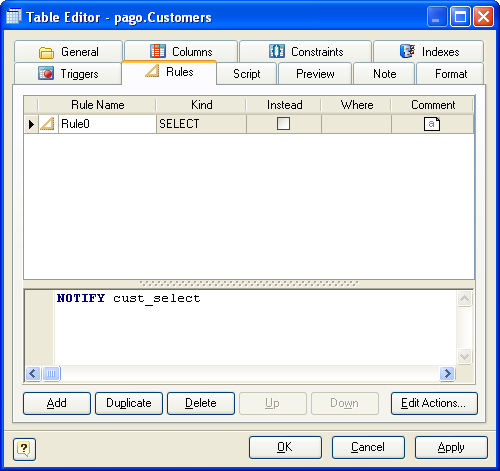
The main element of the editor is the rules list, which displays all the rules in the table and their properties. These properties are as follows:
Rule Name
The name of the rule. It must be different from any other rule name of the same table.
Kind
Indicates the kind of statement that activates the rule. It can be SELECT, UPDATE, INSERT or DELETE.
Instead
Indicates should rule actions be done instead of statement that activates rule.
Where
Any SQL conditional expression (returning boolean). The condition expression may not refer to any tables except NEW and OLD, and may not contain aggregate functions. NEW is valid in ON INSERT and ON UPDATE rules to refer to the new row being inserted or updated. OLD is valid in ON UPDATE and ON DELETE rules to refer to the existing row being updated or deleted.
Comment
Defines comment for rule object.
Actions memo
The command or commands that make up the rule action. Valid commands are SELECT, INSERT, UPDATE, DELETE, or NOTIFY.
The buttons under the list of rules allow you to perform the following actions:
§Add - add a new ruler to the end of the list;
§Delete - remove the selected rule from the list;
§Up/Down - move the selected rule along the list.
See also:
Table Editor | Rules