PostgresDAC Without Sources version
- Unzip archive file to any location you prefer;
- Run .exe file and follow installation application instructions.
After installation completion PostgresDAC tab at the Components palette will appear.
PostgresDAC With Sources version
- Start Borland Delphi or C++Builder IDE;
- Choose Main menu File/Open, and select directory in which PostgresDAC was installed;
- Select PostgresDAC run-time components package file (.DPK for Delphi, and .BPK for C++Builder) and click Open button.
- After Open button click the following window will appear:
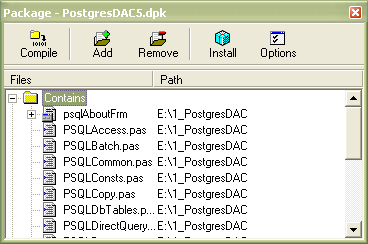
- Click Compile toolbar button.
- Select dclPostgresDAC design-time components package file (.DPK for Delphi, and .BPK for C++Builder) and click Open button.
- After Open button click the following window will appear:
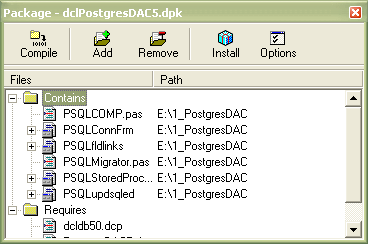
- Click Install toolbar button. PostgresDAC tab at the Components palette will appear.